How to install hitman 3 on pc
:: Gaming Portal :: Hitman Series
Page 1 of 1
 How to install hitman 3 on pc
How to install hitman 3 on pc
Purchase the Game: Buy the game from an authorized platform like Steam, Epic Games Store, or any other platform where Hitman 3 is available for PC.
Download and Install:
If you purchased the game from Steam, open the Steam client, log in to your account, go to your Library, and find Hitman 3 in the list. Click on it and then click "Install" to begin the download and installation process.
If you bought it from another platform like Epic Games Store, use their launcher to locate the game in your library and start the installation process.
Follow the Installation Instructions:
The installer will guide you through the installation process. Follow the prompts, choose the installation directory, and agree to any terms or agreements that might pop up.
Wait for Download and Installation:
The download time will depend on your internet speed and the size of the game. Once the download is complete, the game will be installed on your PC.
Launch the Game:
After installation, you can launch Hitman 3 from the platform's launcher where you installed it. Just click on the game icon or “Play” button to start playing.
System Requirements:
Make sure your PC meets the game's system requirements to ensure smooth gameplay. Hitman 3 might have specific requirements for the best gaming experience.
Remember, always download games from official and authorized sources to ensure safety and to avoid any potential issues with your system or the game itself.
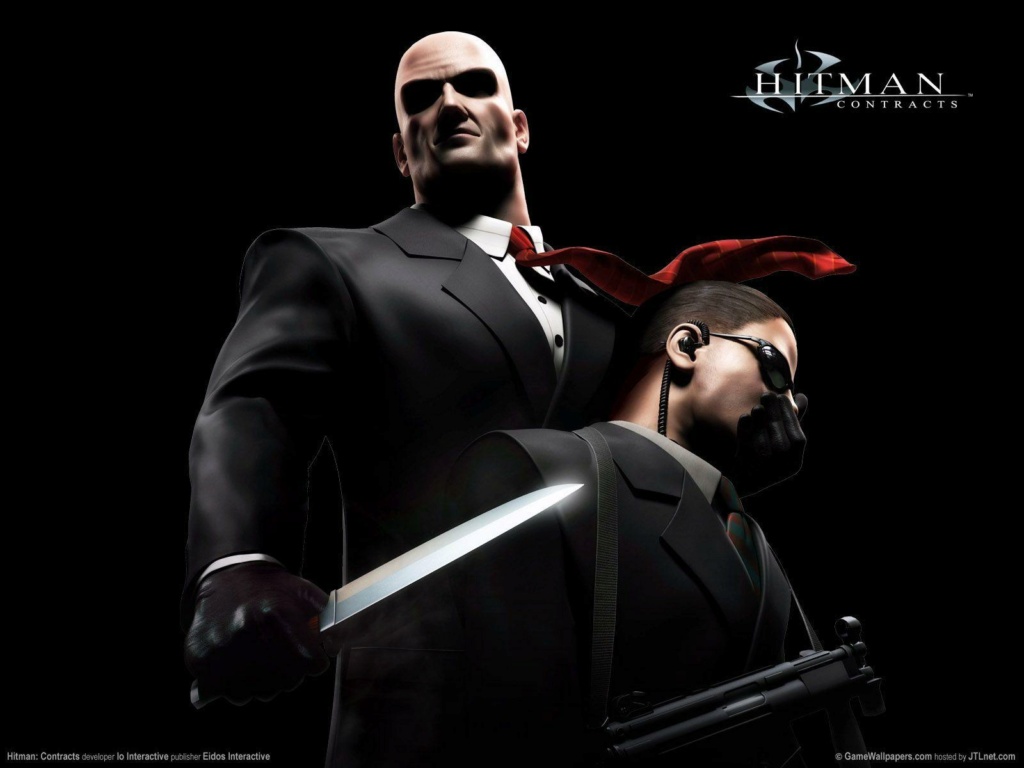
Buy
Download and Install:
If you purchased the game from Steam, open the Steam client, log in to your account, go to your Library, and find Hitman 3 in the list. Click on it and then click "Install" to begin the download and installation process.
If you bought it from another platform like Epic Games Store, use their launcher to locate the game in your library and start the installation process.
Follow the Installation Instructions:
The installer will guide you through the installation process. Follow the prompts, choose the installation directory, and agree to any terms or agreements that might pop up.
Wait for Download and Installation:
The download time will depend on your internet speed and the size of the game. Once the download is complete, the game will be installed on your PC.
Launch the Game:
After installation, you can launch Hitman 3 from the platform's launcher where you installed it. Just click on the game icon or “Play” button to start playing.
System Requirements:
Make sure your PC meets the game's system requirements to ensure smooth gameplay. Hitman 3 might have specific requirements for the best gaming experience.
Remember, always download games from official and authorized sources to ensure safety and to avoid any potential issues with your system or the game itself.
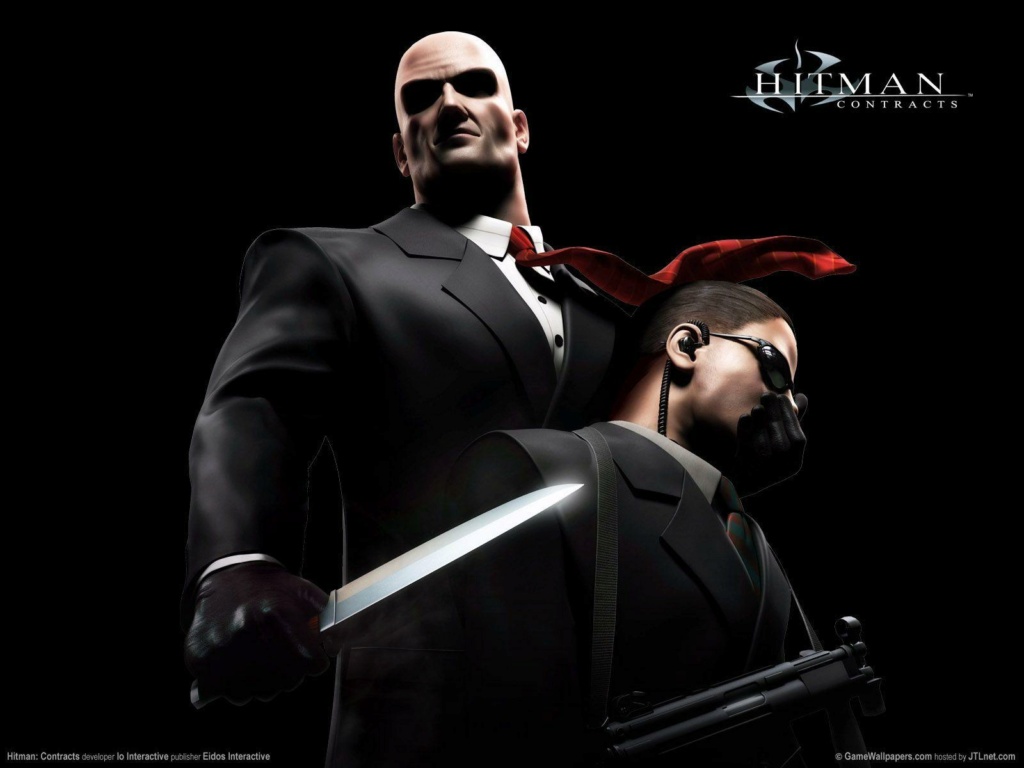
Buy
 Similar topics
Similar topics» I have the Xbox x series.. what's the best hitman to go with? Is WOA and 3 same
» While playing Hitman, do any of you invent your own challenges to complete?
» Hitman trilogy not launching Game Pass PC?
» Hitman 4 Feature i want
» Hitman 2 - Silent Assassin
» While playing Hitman, do any of you invent your own challenges to complete?
» Hitman trilogy not launching Game Pass PC?
» Hitman 4 Feature i want
» Hitman 2 - Silent Assassin
:: Gaming Portal :: Hitman Series
Page 1 of 1
Permissions in this forum:
You cannot reply to topics in this forum|
|
|
